SiMa.ai Hardware
SiMa.ai offers a portfolio of MLSoC™-based development kits and products designed to support a broad spectrum of edge AI applications — from efficient vision inference to advanced multimodal and generative AI workloads.

Modalix DevKit
A compact, power-efficient module for embedding Modalix AI capabilities into custom hardware designs.

Modalix Early Access DevKit
Designed for modern AI at the edge with support for LLMs, multimodal inputs, and generative AI workloads.
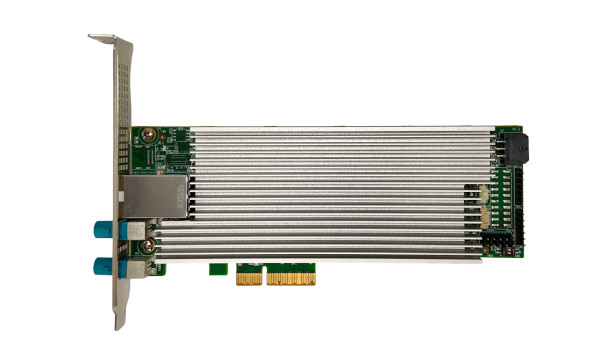
Modalix Early Access PCIe Card
Half-Height/Half-Length (HHHL) card designed for extensible edge compute systems.

MLSoC
A proven, power-efficient platform for vision-centric edge AI applications. Ideal for deployment and development.
| Feature | Modalix DevKit | Modalix Early Access DevKit | Modalix Early Access PCIe Card | MLSoC DevKit |
|---|---|---|---|---|
| Product Brief | view | view | — | view |
| Preloaded Operating System | eLxr Linux | eLxr Linux | eLxr Linux | Yocto Linux |
| ARM Cores | 8x ARM Cortex-A65 @ 1.5GHz | 8x ARM Cortex-A65 @ 1.5GHz | 8x ARM Cortex-A65 @ 1.5GHz | 8x ARM Cortex-A65 @ 1.5GHz4x ARM Cortex-A65 @ 1.15GHz |
| RAM Size | 32GB LPDDR5 | 64 GB LPDDR5 | 32GB LPDDR5 | 16 GB LPDDR4 |
| Storage | 16GB eMMC | 10 GB eMMC | 16GB eMMC | 10 GB eMMC |
| SD Card Slot | ✖ | ✔ | ✔ | ✔ |
| NVMe (PCIe) | ✔ 500GB | ✖ | ✖ | ✖ |
| Ethernet | 1x 1GbE | 1x 1GbE (end0), 1x 10GbE (end1), 2x 10GbE SFP+ (end2/3) | 1x 1GbE | 1x 1GbE |
| WiFi/LTE | 2x M.2 slots via carrier board, pending s/w support | ✖ | ✖ | ✖ |
| MIPI CSI | 2x 2-lane MIPI CSI | 4x 4-lane MIPI CSI | ✖ | ✖ |
| GMSL2 over FAKRA | ✖ | ✖ | 2x GMSL2 over FAKRA | ✖ |
| ISP (Image Signal Processor) | ARM C-71 @ 1.2 GHz | ARM C-71 @ 1.2 GHz | ARM C-71 @ 1.2 GHz | ✖ |
| CVU (Computer Vision Unit) | Synopsys EV74 @ 750 16-bit GOPS | Synopsys EV74 @ 750 16-bit GOPS | Synopsys EV74 @ 750 16-bit GOPS | Synopsys EV74 @ 600 16-bit GOPS |
| GPIO / Headers | 40-pin GPIO header | 40-pin GPIO header | ✖ | 40-pin GPIO header |
| USB | 4 USB 3.0 ports | ✖ | ✖ | ✖ |
| HDMI | 1 HDMI 1.4 port | ✖ | ✖ | ✖ |
| Graphics Controller | Silicon Motion SM768 | ✖ | ✖ | ✖ |
| H.264/H.265 Encoder | 4kp60 | 4kp60 | 4kp60 | 4kp30 |
| MJPEG Encoder | 4kp30 | 4kp30 | 4kp30 | ✖ |
| H.264/H.265 Decoder | 4kp60 | 4kp60 | 4kp60 | 4kp60 |
| AV1 and MJPEG Decoder | 4kp60 | 4kp60 | 4kp60 | ✖ |
| Use as a PCIe Card in a host | ✖ | ✖ | ✔ | ✔ |